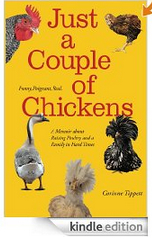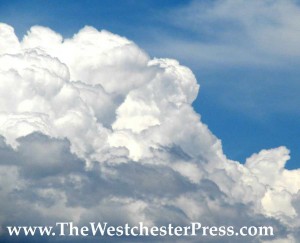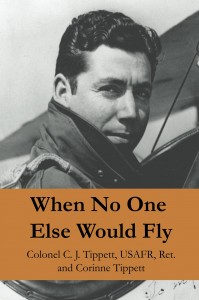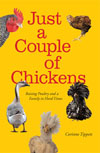Just A Couple Of Chickens is now available on Amazon Kindle… high five for Do It Your Self Publishing!
When I enter the phrase “self publish a book” into Google, I get pages of hits that are actually vanity presses: companies that I can pay to do the publishing for me.
I suppose that is one interpretation of self publishing, but it isn’t what I mean.
I mean “do it your SELF publishing”.
Of the growing number of authors who are self publishing, there are a smaller (but growing) number who are coming up to an intersection called Print Book or eBook. They are discovering that the same materials required for the print book will not automatically translate straight to an ebook.
Yes, a file has to be saved as a PDF for upload to a print-on-demand service for the print book, but very rarely is that same PDF file going to work as-is for an ebook. I’d say never, but I’m supposed to never say never.
I set out, three weeks ago, to produce a Kindle version of “Just A Couple Of Chickens”, which has been for sale on Amazon.com since December 2010.
At first, I was delighted to see that Createspace had a button on my book dashboard saying “Publish On Kindle,” along with a download button for two files: the cover and the interior of my book – for Kindle!
I hopped merrily along to Kindle Direct Publishing (KDP), with my files, and while the cover file worked well – the interior did not. Not not not. At. All.
And that was the file that Amazon offered me to use on Amazon – for my cooliorageous new ebook.
I learned that it is very easy to publish a messy looking ebook with no navigation, but it is not easy to publish a good looking ebook with standard navigation.
sigh.
For those of you who know something about ebooks, which I did not three weeks ago, you will understand my journey when I admit that my first question was “What is an NCX file?”
And for those of you who don’t know… get ready to climb that learning curve. Pack a lunch.
BUT! I did it. Myself.
These bullet points were earned in metaphysical sweat and tears, and they are a beautiful thing for anyone interested in “do it your self publishing of a kindle ebook”:
- You will make a separate file for your kindle ebook. It will not be the same file for the same book in the different ereader formats.
- KDP is publisher for Kindle, and many people use Smashwords as the publisher for everything else.
- The technology behind this process, and therefore all of the how-to directions, are changing so fast that you will probably discover something new and buggy during your process. You must use The Force.
- eBooks have no page numbers. You do not control the font. You are at risk of not controlling the page breaks. Navigation is important and you are better-off setting that up in MS Word, using styles, headings, and bookmarks.
- I don’t know if the InDesign kindle plugin works or not because it only works on CS5 or later and I have an earlier version of Adobe Creative Suite.
- The Word document must be super clean and simple – see the Smashwords Style Guide by Mark Coker. Most Word documents are not super clean and simple.
- KDP will let you upload a word docx but it will look crappy. Use a Word doc – but unless you did something htmlantizing, you won’t have a nice looking Go To,
- For that, I used Calibre because I’m on a Mac.
- If you are on a PC, good luck using mobipocket – I couldn’t resolve Windows 7 and Internet Explorer 8. And I really tried.
- If you really can find someone who really will Kindle your book for less than $100, pay the money. Make super sure that the offer includes Go To navigation with the chapters listed. Tell them up front if you have images in your book and read the fine print on the offer to be sure your price is still going to be less than $100 after they get started.
To all of the tech-heads who posted how-tos on forums, chats, article sites, blogs, comments, and free ebooks… thank you.
Oh, and I almost forgot… “Just A Couple Of Chickens” is now available on Kindle!!! WahOOOOOOOOOO!