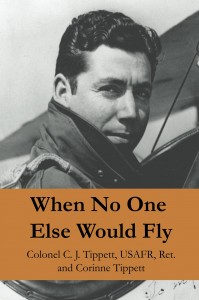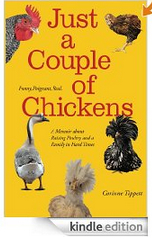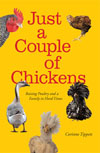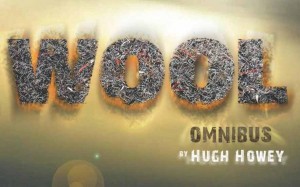
I bought the Wool-Omnibus e-book as a nook book, and it was a fantastic read. Hugh Howey is a do-it-yourself self published author, and I am a big fan!
Hugh Howey wrote Wool-Omnibus, which I just finished reading – and it is Really Good. I totally recommend it.
He used e-book technology to self publish a book. And he is on the bestseller list now.
Hugh started Wool as a series, and put it out himself as an e-book on Amazon. The book got a good response. He wrote more and in 2011, the story hit the big time – still as an e-book. Wool – Omnibus is the series, seamlessly pulled together as a full-length book. It sold enough copies to gain the attention of film producers and traditional publishers, and Hugh was able to negotiate a book deal he was happy with.
This is the kind of self publishing success story I have been watching for, where an author self publishes a book and then moves into traditional publishing based on the success of that book. Hugh Howey has done it with fiction, beating even more of the odds – since I think it is harder to sell fiction in any form, especially as a self publisher.
His success stems from
- a really well-written book,
- a uniquely intriguing original story,
- and by having used the self publishing system and technology well.
Congratulations to Hugh, and as a Wool fan, I’m looking forward to more of the story!
Hugh’s website is also very cool – it’s got the kind of info and communication readers want from our authors – and is fascinating for anyone interested in self publishing a book.
In particular, Hugh Howey’s path was through e-books. He underpriced his books, making it very easy for a reader to take a chance, give it a whirl. The list price was not much of an obstacle, and the power of his storytelling gained word-of-mouth momentum. His bio on his website indicates some computer background, and so doing the e-book himself was clearly within reach. Only now, with his consistent presence on bestseller lists, is he coming out with physical books. Those are being produced by Simon and Schuster, the traditional way.
I look forward to adding spotlight authors to this series of posts – Successful Self Published Authors. Writers are making it work, and it isn’t pure luck. It’s about a great story, the right technology, and not giving up…