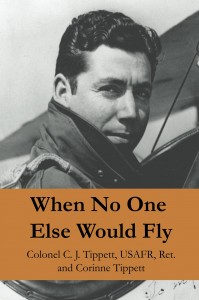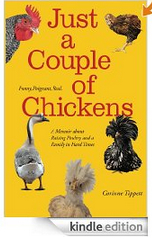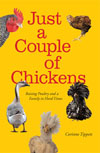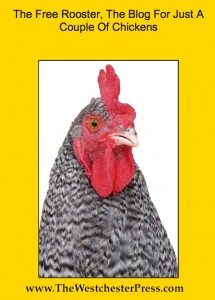
This is the actual cover from the pdf book generated by Blog2Print. There were plenty of cover color options, but no font options. Yellow matches the book that the blog supports. “The Free Rooster” supports “Just A Couple of Chickens” and is trying to become a book on it’s own. A Blook!
Many of us, especially authors supporting a self published book, are putting a lot of great content into our blogs, as I am doing with my “how to self publish a book” series, and it would be fabulously great to find an easy and affordable way to turn a blog into a book.
That’s called “blook” in this new language of bloggery.
So I am testing each of the blog to book methods I can find, and my standards are pretty high. I’m finding that I may have to choose between my desires:
- I want a nice looking book, but I don’t want to have to spend hours formatting it, because I could do that manually, the same way I usually make books.
- I want the photos to look good, and that’s going to be a challenge because while 72 dpi looks great on screen, it doesn’t look great in print.
- The book probably needs to be in color, because of all the effort I’ve put into the photos, and color print books are expensive to produce… but, ebooks! It could be an ebook.
- And I want to be able to access the book file. For cut and paste, for other uses of my materials. I want to create a file that I can take anywhere, print anywhere.
- Plus a final and new wish… for it to be affordable, especially if I intend to sell it.
This service will work for blogger.com, wordpress.com or typepad.com. It won’t work for self hosted blogs, or any other platforms. Hmmm, (foreshadowing headsup… in this continuing series of blog posts about How To Turn Your Blog Into A Book, I have found some services that will pull from an RSS feed, so don’t despair yet if you are self hosted, but make sure you publish and know the address of your feed…)
Since my chosen blog for this project is on Blogger.com, I’m in-like-flynn!
There is no charge to get started… once again, I would only pay once I order the book or download the pdf.
- It offers to take all my blog posts
- with pictures,
- from oldest to newest,
- and also offers to grab comments.
Since I don’t have any comments that I want to keep, I did not check this option and so haven’t tested it. But including comments is an important feature to many bloggers, and it would be worth testing that feature before getting too excited about this service.
I can choose a cover color, plus front and back picture, title and spine title, but I can’t select the font or size, so it looks a little …well… hokey? But there I go again with my standards. I am learning that if I want it mostly automated and very affordable, then I can’t have it look exactly like I want. For that, I will have to put some effort in – wah.
Blog2Print assembled the book quickly and made a nice table of contents, I have 88 posts, most with pictures. The pictures in this Blog2Print book are small, and I can’t change the size. I also can’t change the page breaks. I can select posts to not be included, and I can add some pages after the service has pulled the posts… but I don’t have any editorial control really. However, it has arranged things neatly and in order.
The pricing is easy to see. As a softcover, I could have the 136 pages, with front and back cover, in color for $55.55, and hardcover for $65.55, both of which are far outside my means and intentions for this project. I could have it in B&W for $22.55. But it isn’t clear what size those books would be. There is a pdf download option for $7.95, and I am going to take it!
The checkout is easy, and I can (must) preview the pdf book before I order it. It came via email, and downloaded quickly. The book size is 8.5 x 11 and so if I want to try and print it at some print-on-demand service, I’ll have to fiddle with the book size. A pdf is not an e-book, but I can send it to my e-readers and view it there, like any other pdf doccument.
It’s pretty good – even if I didn’t get everything I’m looking for. I got an inexpensive pdf download of my entire blog, with pictures (and possibly with comments) with very little effort. The system worked well, no surprises and no disappointments. Blog2Print goes into my list of possible tools, but I am going to keep looking for something I can edit and better control.