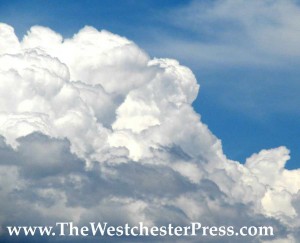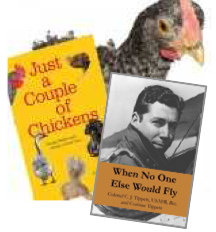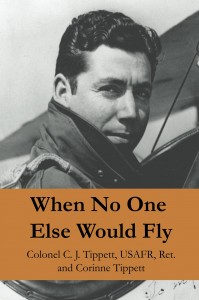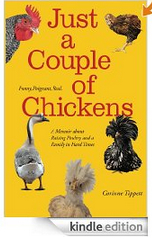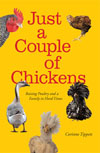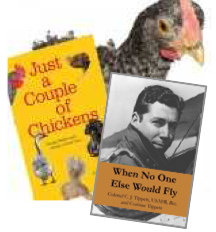
Two books is great… ten books would be better! But where does a not-full-time author find the time to write ten books?
This is my favorite question to hear from people. No, wait a minute, actually my favorite is “Have you lost weight?” only I don’t hear that one very often.
But I do hear “Where do you find the time?”
I used to answer “from ditching my TV-watching evenings” but then Breaking Bad came to Netflix and I lost the time I used to find there.
And then I used to answer “from all the time I’m not spending at the gym” but then people stopped asking if I’d lost weight… back to the gym.
So then I was left with some possibly controversial truths; that I find the time by not doing many of the things that other women are doing. Like driving the kids to soccer practice, or volunteering at the school, or separating whites from colors before (or after) washing, or decorating for the seasons, or keeping up with people’s birthdays. And that my children have daily chore lists that are at least as long as my own. And that I’ve never run, or even walked, a marathon.
Along with that admission, I have to emphasize that even with the time found by not participating in portions of the American Family Lifestyle – I still have to rely on My System:
Methodical organization, regular up-skilling in software and technology, relentless list checking, and constant time-management efforts – which are constant because I get regularly derailed like everyone else does.
I’ve had to build good habits for working because they didn’t come naturally. If there is a productivity how-to out there on tape, DVD, YouTube, Podcast, print, brochure, TV, or under my windshield wiper then I’ve adopted a piece of it. Rarely all of it because I burn out half way through and go back to writing, but every little bit helps.
And the most effective systems that I’ve set up for myself are carefully thought out procedure sheets that help me step through big projects with small tasks, organized for efficiency and increased productivity via layering.
This is the system that I am building for the How To Self Publish A Book series.
Because I really need it in order to Write, Publish, Repeat (these authors host one of the BEST podcasts that I’ve got loaded for my dishwashing, commuting, treadmilling time).