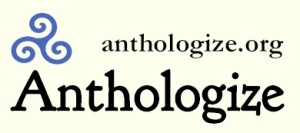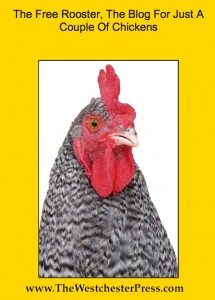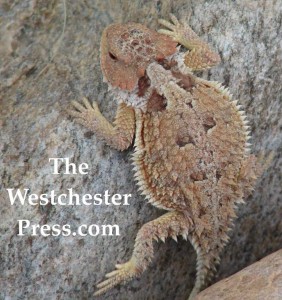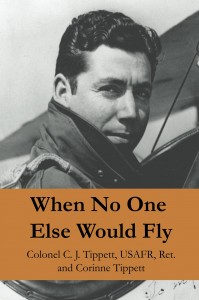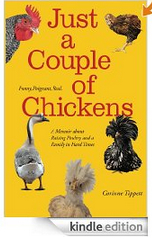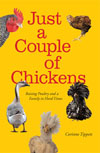Being able to turn a blog into a book is a great way to self publish a book. Not that every blog, in its natural form, would make a great book.
But being able to pull the posts and pictures into an ebook, or a fantastically expensive color print book, or a pdf, can be great.
Being able to pull it into a format that can be opened, and therefore managed, in MS Word can be even better.
I previously reviewed:
- blurb.com
- blog2print.com
- fastpencil.com
- and the WordPress plugin “anthologize.”
And so far, anthologize and fastpencil are the best – with anthologize being the only one to give a format use-able in MS Word.
I found some other sites that didn’t meet my requirments, and they are:
- Blookup.com: I found blookup.com during my search, and decided to give it a try. It is a French site, so I had google translate it for me, and that was entertaining… but I gave up my effort as soon as I saw that I would have to enter my login and password for my WordPress blog. There was no other option, like pull a feed or upload a file. Some of the other methods also asked for my login and password, but they always offered another route. Blookup.com did not, so I didn’t continue. For me, it isn’t worth the risk. Blookup.com is also ONLY for WordPress blogs, either on wordpress.com or self hosted.
- Feedfabrik.com went offline last year.
- Blogbooker.com also seems to be offline.
- Papyruseditor.com only lets me bring the latest post from my blog in. It’s a nice simple interface, but ….
- Zinepal.com was simple, and can pull in posts from just a URL. It creates a simple ebook and offers to update it and keep sending it on schedule. It costs $5 and up.
- ePubBud.com couldn’t digest my files, and is intended for children’s books, but it may be a good tool for other purposes.
- eBookGlue.com was super fast and easy, but only picks up the first 29 or so posts. No login, no cost, just makes an ebook out of whatever URL I entered. Whether it was my own work or not. Yipers! (the ebook is ePub)
- LeanPub.com can import blog posts. It involves dropbox, and a little time to learn. It was able to pull ALL my posts, from my feed, which was good, and the formats were ePub, Mobi, or PDF.
Somewhere in all these methods, there is your way.
Turning your blog into a book is a really good idea, and opens up new markets for your work. At the very least, it can collect your work and images into a portable, dependable, secured archive you can control.