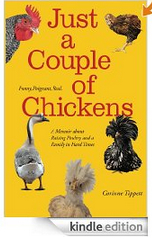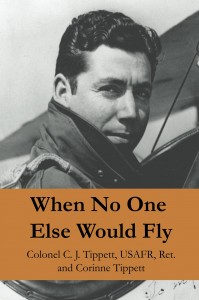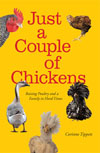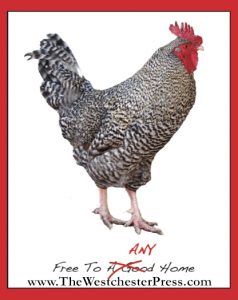
Getting closer to my goal of making a book from my blog at www.TheFreeRooster.com by using FastPencil.com.
I’ve just tried FastPencil.com as a solution for turning my blog into a book.
Previously, I tried Blurb.com, and Blog2Print.com, and I’m getting closer with FastPencil.com.
Fastpencil.com is a website offering to let authors produce their own book, or help them produce it with fee-based services. It is free to get started, and they offer an “import blog” function based either on the url feed of your blog, or on an uploaded xml file.
This is uber-cool because I can pull an xml download of my self-hosted wordpress blogs, or grab the published feed.
This means it can work with any blog that can be exported and downloaded. For instance, Blogger.com can be exported. Check your settings to find where to export your blog.
Back at FastPencil.com, once my xml file was uploaded, I had a variety of choices to make regarding book format, size, font, cover, description, and audience.
- My 89 posts resulted in 296 pages.
- I went with the suggested “elegance” format,
- 6×9, both printed book and epub ebook.
- I uploaded a cover image, and chose my cover colors – making them all simple.
- Along the way, I had plenty of opportunities to preview the book. It was looking good!
- I had a choice to keep the project private, viewable only to me.
- Or, for free, available to the FastPencil.com marketplace – other FastPencil.com users.
- Or, for $299 ($249 ebook only), available to retail markets like Amazon.com – which is not something I would choose because as a Do-It-Your Self Publisher, I know that I can do that myself for less. But there is always a balance between spending time and spending money.
Still hopeful for my color photo print book, I chose “color photos in the interior.”
The whopping $76 print book cost cured me quickly.
I re-set that checkbox and saw it would be $13.14. Shipping would be an additional $14. 42. This print book shows FastPencil.com as the publisher – even though I haven’t accepted their offer of a free ISBN. Their imprint is in the pdf of the print book, hmmm. So I put aside the FastPencil.com quest for a printed book of my blog. Having already given up on color photos, it simply isn’t an affordable option even though it looks good and was easy.
But… The ebook would be $9.99. Onward with the ebook!
It will be EPUB.
I purchased the ebook – checkout total was indeed $9.99, and included a PDF and EPUB.
I moved my shiny new ebook over to my Nook, and although it gave me an error message the first time I tried to open it, I tried again and there it was. An ebook! There were a few small formatting issues, but it looks good. Especially since I didn’t do a lick of formatting.
I moved my sparkling new ebook over to my iPad and without any error message, it opened in iBooks and looks FANTASTIC! seriously beautiful.
In summary, I highly recommend FastPencil.com for turning a blog into an ebook.
It was easy – despite a few minor bugs in their online process – and affordable. The pictures look beautiful, the formatting is clean. The EPUB format is widely useful.
Although I didn’t get a file I can convert to word and work with, I did get a file I could immediately distribute – perfect for mommy-bloggers, food-bloggers, travel-bloggers and more. I’m so pleased with FastPencil.com that I’ve signed on as an affiliate.
My quest is not yet over! Next I’ll look at a program that may give me the workable file I have been jonesing for, but in the meantime – Success!