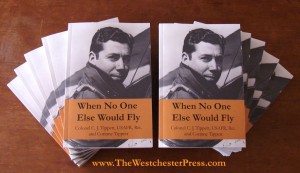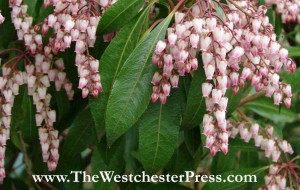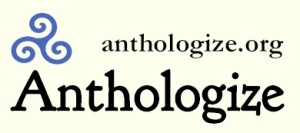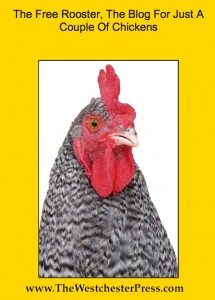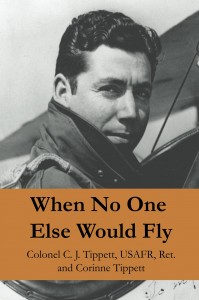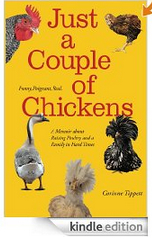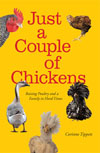I like to support my favorite authors, and I’m on a tight budget like everyone else, so I needed FREE ways to support them – after having bought and enjoyed their book. Then I realized that sharing these free supportive activities would be a good idea, since I am an author too!
- Write a nice review on Amazon.com: It’s easy and very powerful for the author. You have to create an amazon account for yourself the first time, but after that – you can just go straight to leaving a review. These reader reviews right at the point of purchase site are the most powerful of all. Before I buy a book, I read as many as I have time for. It’s particularly helpful to say what you specifically liked about it – show your perspective.
- Tell all your friends about the great book you just read: Word of mouth has been the key for a lot of authors in this new publishing landscape – so tell everyone if you liked it! Unless it was something like 50 Shades of Gray. We all understand why you might want to keep that on the QT.
- Follow their social media: If you are into that, follow them on Twitter, like their Facebook page, sign up for their monthly newsletter. This is also a great way to be the first to hear when a new book is coming out, a special offer is going on, or the author is coming to your town for a signing or talk.
- Mention the book on your own Facebook timeline: This is along the same lines as telling all your friends – but doing it through Facebook. Post about the book, including the title and author, and say that you enjoyed it. I particularly like it when my Facebook friends do this for books they enjoyed because I’m always looking for the next great read.
- Suggest it for your book club reading list: Okay, this one is free because I say “suggest” it for your book club list… but if the suggestion is accepted, then everyone in the book club will either buy, borrow, or share a copy of the book – and while the “buying” part isn’t free, it is VERY supportive of your favorite author.
I have a long list of favorite authors, and there’s a wide range of activity among them. Some are very prolific and I’m in-like-flynn for buying every new book they produce (CJ Cherryh!). Some are very active online and some are not. But whenever I can support them, especially for free, I’m up for it!