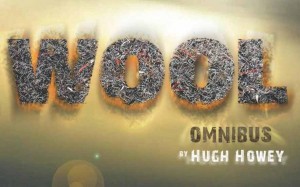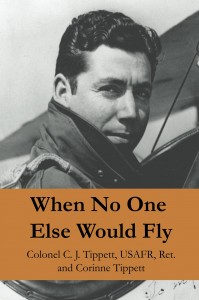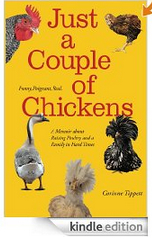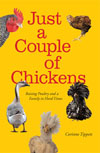Category: How to use a Website for Self Publishing
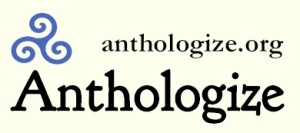
The anthologize plugin for wordpress allows me to pull my blog posts into a project and export them in a format I can use in MS Word… bingo!
A blog is an important topic is any discussion of how to self publish a book. In Do It Your Self publishing, it is a primary place to build an audience for your topic, and so being able to pull the posts and turn your blog into a book is important.
I recently worked with the anthologize plugin for WordPress… and it has given me a lot of what I am looking for –
but…. I still have to do a bit of work.
But… it gets me a Word file!
I’ve been looking for a method that produces a nice looking book without a lot of formatting time on my part. And I’ve found services that can do that, but don’t give me a format I can then work with in MS Word or InDesign – which would allow me to use my blog posts to write a whole new book (without laborious copying and pasting or retyping.)
- In past posts, I investigated blurb.com, which gave me limited results.
- I gave Blog2Print.com a whirl, and it was better, but still somewhat limited,
- And I took a run through FastPencil.com, and was pretty delighted … but….
None of them let me work with my material in MS Word. Until now…. (drumroll)
Anthologize is a plugin for WordPress. In an ironic twist – it is not available for blogs hosted at WordPress.com, which is the free place where people can have WordPress blogs, much like Blogger.com or Typepad.com. This is ironic because most of the other services will work ONLY on those sites, and we who self-host are out of luck. Until now….
When I install the anthologize plugin on my WordPress site, I immediately have access to all of the posts on that site and can pull them into a “project” and export them in pdf, rtf, ePub, html, or Anthologize TEI format.
RTF is the format that catches my attention, because I can open that export directly into Word, and therefore use my blog posts in any way I choose. High Five!
If I want to pull posts from another blog, I import content based on the URL feed. This is great, because I can catch the feed of any of my other blogs and use anthologize to create a project using them. But I have to know the feed address, and I had some difficulty pulling feeds from non-wordpress sites, so I’m not entirely sure about that feature. (This issue appears on the Known Issues list, so someone is working on it – someday?)
At this time, I can’t upload an xml file – I can only pull in a feed. And not every blogging method allows me to create a download xml file of my posts, but most of them have some form of feed.
I have to load the posts one by one into the parts of my project. If there is an “all in chronological order” button, I haven’t found it. For very long-standing blogs, this can be tedious, but since it is the first method I’ve found to give me a Word file, I’m willing to put in my time. (this issue is also on the Known Issues list)
Anthologize is an extremely useful tool, and easy to use. The plugin was created using funding from the National Endowment for the Humanities. The way it was created is pretty interesting – it was a workshop thing, accomplished in one week. And it breaks open the world of possibilities of using blog posts to create other things – like a self published book.
While I plan to keep searching for tools that enable me to easily turn my blog into a book, I am very happy with Anthologize, and highly recommend it, even with the bugs.
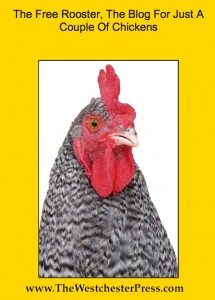
This is the actual cover from the pdf book generated by Blog2Print. There were plenty of cover color options, but no font options. Yellow matches the book that the blog supports. “The Free Rooster” supports “Just A Couple of Chickens” and is trying to become a book on it’s own. A Blook!
Many of us, especially authors supporting a self published book, are putting a lot of great content into our blogs, as I am doing with my “how to self publish a book” series, and it would be fabulously great to find an easy and affordable way to turn a blog into a book.
That’s called “blook” in this new language of bloggery.
So I am testing each of the blog to book methods I can find, and my standards are pretty high. I’m finding that I may have to choose between my desires:
- I want a nice looking book, but I don’t want to have to spend hours formatting it, because I could do that manually, the same way I usually make books.
- I want the photos to look good, and that’s going to be a challenge because while 72 dpi looks great on screen, it doesn’t look great in print.
- The book probably needs to be in color, because of all the effort I’ve put into the photos, and color print books are expensive to produce… but, ebooks! It could be an ebook.
- And I want to be able to access the book file. For cut and paste, for other uses of my materials. I want to create a file that I can take anywhere, print anywhere.
- Plus a final and new wish… for it to be affordable, especially if I intend to sell it.
This service will work for blogger.com, wordpress.com or typepad.com. It won’t work for self hosted blogs, or any other platforms. Hmmm, (foreshadowing headsup… in this continuing series of blog posts about How To Turn Your Blog Into A Book, I have found some services that will pull from an RSS feed, so don’t despair yet if you are self hosted, but make sure you publish and know the address of your feed…)
Since my chosen blog for this project is on Blogger.com, I’m in-like-flynn!
There is no charge to get started… once again, I would only pay once I order the book or download the pdf.
- It offers to take all my blog posts
- with pictures,
- from oldest to newest,
- and also offers to grab comments.
Since I don’t have any comments that I want to keep, I did not check this option and so haven’t tested it. But including comments is an important feature to many bloggers, and it would be worth testing that feature before getting too excited about this service.
I can choose a cover color, plus front and back picture, title and spine title, but I can’t select the font or size, so it looks a little …well… hokey? But there I go again with my standards. I am learning that if I want it mostly automated and very affordable, then I can’t have it look exactly like I want. For that, I will have to put some effort in – wah.
Blog2Print assembled the book quickly and made a nice table of contents, I have 88 posts, most with pictures. The pictures in this Blog2Print book are small, and I can’t change the size. I also can’t change the page breaks. I can select posts to not be included, and I can add some pages after the service has pulled the posts… but I don’t have any editorial control really. However, it has arranged things neatly and in order.
The pricing is easy to see. As a softcover, I could have the 136 pages, with front and back cover, in color for $55.55, and hardcover for $65.55, both of which are far outside my means and intentions for this project. I could have it in B&W for $22.55. But it isn’t clear what size those books would be. There is a pdf download option for $7.95, and I am going to take it!
The checkout is easy, and I can (must) preview the pdf book before I order it. It came via email, and downloaded quickly. The book size is 8.5 x 11 and so if I want to try and print it at some print-on-demand service, I’ll have to fiddle with the book size. A pdf is not an e-book, but I can send it to my e-readers and view it there, like any other pdf doccument.
It’s pretty good – even if I didn’t get everything I’m looking for. I got an inexpensive pdf download of my entire blog, with pictures (and possibly with comments) with very little effort. The system worked well, no surprises and no disappointments. Blog2Print goes into my list of possible tools, but I am going to keep looking for something I can edit and better control.

WordPress knowledge is a bridge to other website builder software… it is worth the time to learn it.
WordPress is a free blogging tool which can also be used to build entire websites. I highly recommend it for self publishing websites, particularly if you are a Do It Your Self Publisher, like me.
WordPress first came out in 2003, but I didn’t really catch on until after 2009. By then, everywhere I turned, I heard the advice to “learn WordPress” if I was going to blog about how to self publish a book.
So I did!
I learned enough to be dangerous, that is.
(Meaning, enough to seriously brick my own website if I am not careful…)
At first, I was kind of sulky, because everyone said that WordPress was easy peasy… and I didn’t find it so peasy.
Sure, it’s easy to get set up and going on a free blog at WordPress.com, which is an absolutely awesome site… but once I started to get cocky and stretch my wings a bit, I found that I needed to learn more advanced applications of WordPress.
For instance, I ran into my picture upload limit at WordPress.com so I migrated to self hosting, using BlueHost (which I am happy with) and built up my blog but did not install Akismet.
Those of you who know WordPress already know what happened…. within a couple of months I had over 30,000 comments on my blog, all from Viagra.
So I rolled up my sleeves and knuckled down, buckled down, and learned WordPress. And installed Askismet.
And I’m really glad I did, because I am able to build and maintain this website for my self publishing work, plus another website for the feathers I sell for crafts. And when I went back to tune up my website for my blown eggs for crafts, I was able to take that site-builder software much farther than before, because of everything I’d learned while learning WordPress.
So a big thank you shout-out to the original authors of WordPress and the world of developers who keep it growing… and now I join my voice to those who say: “If you are self publishing a book, learn WordPress and build your site and blog away…”