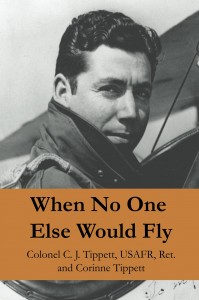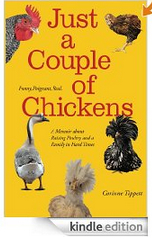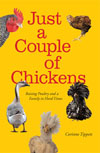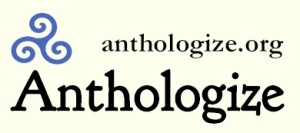
The anthologize plugin for wordpress allows me to pull my blog posts into a project and export them in a format I can use in MS Word… bingo!
A blog is an important topic is any discussion of how to self publish a book. In Do It Your Self publishing, it is a primary place to build an audience for your topic, and so being able to pull the posts and turn your blog into a book is important.
I recently worked with the anthologize plugin for WordPress… and it has given me a lot of what I am looking for –
but…. I still have to do a bit of work.
But… it gets me a Word file!
I’ve been looking for a method that produces a nice looking book without a lot of formatting time on my part. And I’ve found services that can do that, but don’t give me a format I can then work with in MS Word or InDesign – which would allow me to use my blog posts to write a whole new book (without laborious copying and pasting or retyping.)
- In past posts, I investigated blurb.com, which gave me limited results.
- I gave Blog2Print.com a whirl, and it was better, but still somewhat limited,
- And I took a run through FastPencil.com, and was pretty delighted … but….
None of them let me work with my material in MS Word. Until now…. (drumroll)
Anthologize is a plugin for WordPress. In an ironic twist – it is not available for blogs hosted at WordPress.com, which is the free place where people can have WordPress blogs, much like Blogger.com or Typepad.com. This is ironic because most of the other services will work ONLY on those sites, and we who self-host are out of luck. Until now….
When I install the anthologize plugin on my WordPress site, I immediately have access to all of the posts on that site and can pull them into a “project” and export them in pdf, rtf, ePub, html, or Anthologize TEI format.
RTF is the format that catches my attention, because I can open that export directly into Word, and therefore use my blog posts in any way I choose. High Five!
If I want to pull posts from another blog, I import content based on the URL feed. This is great, because I can catch the feed of any of my other blogs and use anthologize to create a project using them. But I have to know the feed address, and I had some difficulty pulling feeds from non-wordpress sites, so I’m not entirely sure about that feature. (This issue appears on the Known Issues list, so someone is working on it – someday?)
At this time, I can’t upload an xml file – I can only pull in a feed. And not every blogging method allows me to create a download xml file of my posts, but most of them have some form of feed.
I have to load the posts one by one into the parts of my project. If there is an “all in chronological order” button, I haven’t found it. For very long-standing blogs, this can be tedious, but since it is the first method I’ve found to give me a Word file, I’m willing to put in my time. (this issue is also on the Known Issues list)
Anthologize is an extremely useful tool, and easy to use. The plugin was created using funding from the National Endowment for the Humanities. The way it was created is pretty interesting – it was a workshop thing, accomplished in one week. And it breaks open the world of possibilities of using blog posts to create other things – like a self published book.
While I plan to keep searching for tools that enable me to easily turn my blog into a book, I am very happy with Anthologize, and highly recommend it, even with the bugs.