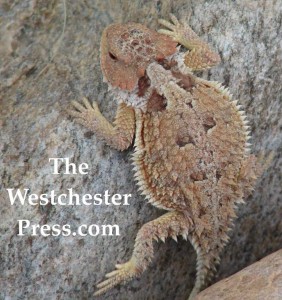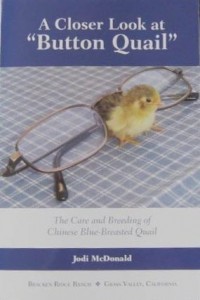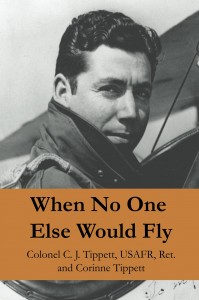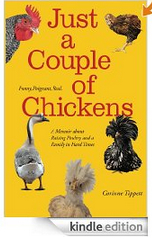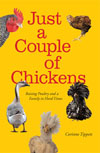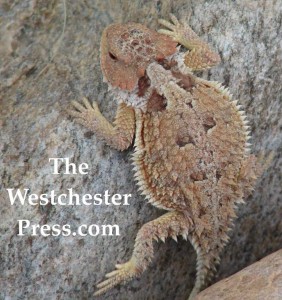
The Horned Lizard of Self Publishing is researching How To Turn A Blog Into A Book. How to make a blook. Horned Lizards want to know.
So I am testing each of the blog to book methods I can find to add “How To Turn A blog Into A Book” to my “How To Self Publish A Book” series.
I am investigating this topic because our blogs contain super-awesome-mega content and breathtaking photos, and turning them into books is a great idea. Making a blook!
My standards for the process are high.
- I want a nice looking book, but I don’t want to have to spend hours formatting it, because I could do that manually, the same way I usually make books.
- I want the photos to look good, and that’s going to be a challenge because while 72 dpi looks great on screen, it doesn’t look great in print.
- The book probably needs to be in color, because of all the effort I’ve put into the photos, and color print books are expensive to produce… but, ebooks! It could be an ebook (future posts on ebooks coming soon)
- And I want to be able to access the book file. For cut and paste, for other uses of my materials. I want to create a file that I can take anywhere, print anywhere.
Blurb.com has the lion’s share of Google’s keyword hits, and so I started with them.
They advertise a blog to book method and they offer color books – hardcover or soft. They claim they can slurp my blog and drop it into a book, which I can then order for myself and sell online from their service.
First I set up an account, which was easy. Then I went to “Make Books And More” where I found “Blog Book”, and then was instructed to download their software, Blurb Booksmart. Which I did.
Ah soooo… the software resides on my computer, and therefore so do all my book projects, until I am ready to order a copy of the book. This way, I don’t take up their server space – clever ducks.
The software was free. There was no charge at all, actually, until I was ready to order the printed book. So that’s good.
There are seven book size options, and two of them are my preferred book sizes… 6×9 or 5×8. But there is only one blog-to-book layout option – which has the picture in a small square, and the text in a shorter column to the right.
If I want a different layout, I have to go into some heavy manual formatting while learning their Booksmart software… only to find that my low res pictures are looking very bad in my chosen layout.
Wah.
Hmmmm.
The process supports four kinds of blog platforms: blogger, live journal, typepad, and wordpress.com. Which is great, unless you’ve moved your wordpress blog to self hosting, like I have. In which case, this process will not work. Game over for all my blogs except one.
Okay, forward I go with my Blogger.com blog, which has more than 100 posts and gets slurped into Blurb’s program without a hiccup. Where it looks like crap. And where I can’t do anything with it except print it out through Blurb.com. Hmmm.
My blook was 256 pages, and not all of the posts were properly separated, so it would have been even more pages. It is very easy to price the potential book using Blurb.com’s buttons, so I could see right away – before doing any more formatting – that my 6×9 softcover color print book would cost $37.95 per copy.
Ummm… oh dear. That’s not exactly the base cost I was looking for.
If I gave up color, then my book would cost $12.95 per copy… but, but, I have to have color!
In summary, Blurb.com has a very nice system to capture a hard copy book of a blog as a novelty or one time gift.
It will take time to format it nicely, and unless you posted gigantic pictures on your blog, your images will be either tiny or blurry – your choice. I don’t consider this a commercially viable option for making a book out of my blog. And it doesn’t give me an electronic document to have my way with.
But it sure is a nice piece of software… which makes a nice, pretty, pricey book.
I will keep looking. This is not How To Turn A Book Into A Blog. Not in my blook.