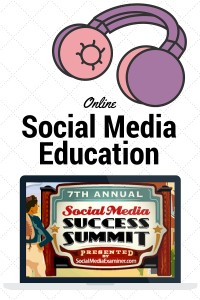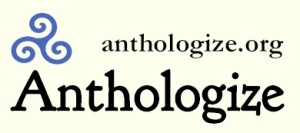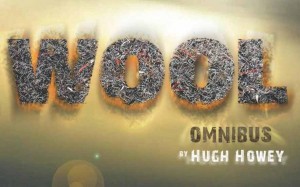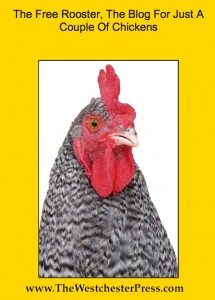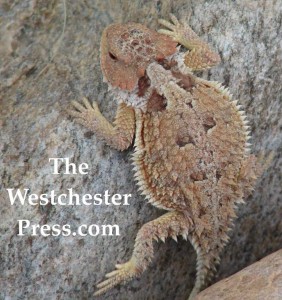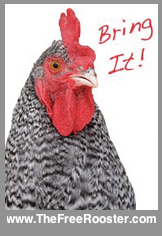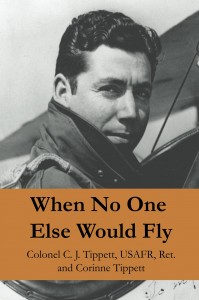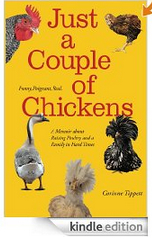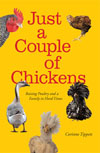I recently finished going through all of the webinar recordings for the 7th annual Social Media Success Summit 2015 presented by SocialMediaExaminer.com, and it was a marathon of online education. A success marathon!
To successfully self publish a book (meaning sell books), an author has to find ways of marketing a self-published book online. Social media marketing seemed to me like the most accessible and effective book marketing for self-published authors, so social media marketing education came to the top of my To Do list in 2015.
Social media – and much of social media marketing – is free, like a puppy is free. I heard that phrase from someone else and immediately adopted it. It was so cute. But as soon as I got home with my social media, I realized that I was going to need resources and advice. I needed to join a club or a group who knew what I needed to know.
I first discovered SocialMediaExaminer.com through Michael Stelzner’s podcast “Social Media Marketing Podcast” which led me to join the Social Media Marketing Society and their monthly series of online social media education webinars. The SMSS15 format of live webinars throughout the month of October 2015, which would then be available as recordings for 18 months from the date I paid for the Summit, was ideal for my schedule. The recordings are supported with an audio file, transcript, and downloadable PDF slide deck. This is exactly how I like to learn; at my own pace, at any time of the day or night. So I did what I almost never do – I signed up and paid $347 for 36 hour-long webinars and it was definitely worth it.
The webinars were centered on social media platforms and analytics, with several devoted to content creation and online tools. Each instructor gave their own take on how to plan and deliver content. I watched and studied every webinar – even the ones that focused on tasks I may not be doing in my upcoming year of self-published book marketing. I went to every presenter’s website and followed, liked, subscribed, bookmarked, and circled him or her. If they had a podcast, I subscribed to that too and listened.
If I had wanted to engage socially, there were places I could have participated, but I did only a small amount of that because I am in my learning phase (and hopelessly introverted). SMSS15 gave me the education level I was looking for. Social Media Examiner hosts a big live conference each year where the big live social part of social media takes center stage. For now, that’s beyond my scope.
If I was already an expert in Facebook advertising, LinkedIn influencing and advertising, Google Analytics, video creation and marketing, Twitter and Google+ and Pintrest and Instagram and Youtube marketing and analytics, then SMSS15 wouldn’t have been as valuable to me as it was. But in addition to education on all of those topics – there was information about the latest online tools. There was mention upon list upon suggestion upon demonstration of free and paid tools to create, curate, measure, schedule, adapt, improve, expand and rocket-launch my self-published book marketing, and not just in social media.
The social media marketing education in SMSS15 is applicable to all of my marketing – including my day job. Being alumni of the summit is an introduction to a long list of industry influencers. Social Media Success Summit 2015 is a key resource for anyone planning on marketing a self-published book online. Publish your own book; market your own book… on social media. Now I am implementing the strategies and working down my long list of online tools – the very long list! Follow Me for more updates and tips for marketing a self-published book.