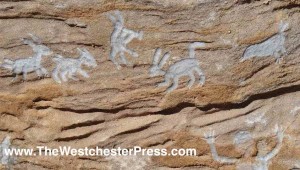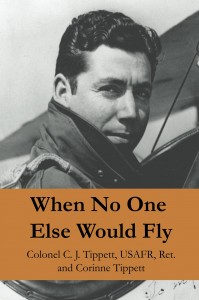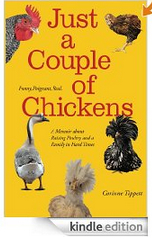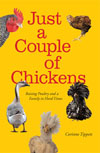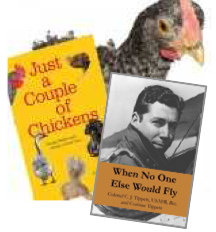
Cuckoo Maran Chicks Love “When No One Else Would Fly” and “Just A Couple Of Chickens” but they wonder about the LCCN.
The Library of Congress Control Number (LCCN) is not legally required for a self published book, but it is a mark of professionalism and it does have meta data (and other) advantages.
The Preassigned Control Number (PCN) is the process through which you apply to get your LCCN, and all of this has to be done before you publish your book.
It can take several weeks to receive the LCCN for your book title, and so it should be part of your self publishing calendar as you plan.
The application process, and the assignment, is free. It is only available to self publishers who have created a business and the PCN office will determine if you are eligible for a LCCN.
Having a LCCN is one of the actions you take as a self publisher that makes you really more of an independent publisher or small press.
The entire point of having a LCCN is so that libraries can find, and therefore order, your book for their library collection.
On the one hand, there are @ 9,000 libraries in the USA and if they all ordered my book, I would be very pleased. On the other hand, if my book is in the library, then I am not selling more copies even though I am gaining more readers.
So why do I want the LCCN? Because I absolutely love libraries and I want my book in the library because it’s part of my vision of being a writer. A vision of a print book on a library bookshelf – like all those thousands of books from the library shelves throughout my life, since the day I could read.
But besides visions and dreams, having my book in the Library of Congress database is part of the magic of SEO and keyword searchability that is an ongoing, slow process similar to the formation of a coral reef. One coral reeflet is lost in the wide ocean, but over time, the reef can grow until it gains the attention of everyone who passes. These small registry actions I take will accrete over time and make my name more findable, and my books more available.
Once you have your LCCN, it goes on the copyright page of your book. The formatting is described in the email or letter you get from the PCN office. There is a follow-up step required once you publish your book, and that is to send a copy of the book (a nice copy, not a proof or flawed one) to the Library of Congress. At the time of this writing, 2013, that address is below. Sending the copy for the LCCN is not the same as sending two copies for your copyright obligation.
Library of Congress
US & Publisher Liaison Division
Cataloging in Publication Program
101 Independence Avenue, S.E.
Washington, DC 20540-4283